|
|
|
HLR Heavy Load Route Assessment SystemThe HLR system allows structures lying on a nominated heavy load route to be assessed for the effect of a heavy load vehicle travelling on the route. Click here to view a flyer summarising the key features of the system or here for a more detailed overview.For further details please contact Phil Molloy at the SA Department of Planning, Transport and Infrastructure (on +618 8343 2645) or George Sobol at AAS (on +61 0404 515 085). The updates available below assume you already have a fully-installed and licenced system. Please contact AAS for further information or if you would like a demo version to be sent to you. Refer also to the full dowload instructions at the end of this page. NOTE: If you have simply copied the HLR system from one PC to another refer also to the section labelled "Additional Windows Library Files" at the bottom of this page. 1. HLR4 (General System)This version of HLR has been developed for general client use. It enables structure data to be entered and edited and routes to be selected in a variety of ways. You must already have a fully installed system in order for these updates to run.Right-click here to download the latest version of the HLR4 executable file. After unzipping the file into the '...\HLR4' folder it may be run by double-clicking the executable. Once you are satisfied that this new update works properly delete (or rename) the existing HLR4.EXE file and rename the update as "HLR4.EXE". A summary of all changes incorporated into this new version are given in the text file called "HLR4 Update Summary.txt" (which can be conveniently opened in NOTEPAD or WORD). Right-click here to download the latest version of the HLR4 help files. Click here to view the Installation Instructions for a new system. 2. HLR6 (Web-based Assessment System)The standard version of HLR has been modified to interface with the DTEI web-based Bridge Assessment Tool. You must already have a fully installed system in order for these updates to run.Right-click here to download the latest version of the HLR6 executable file. Right-click here to download the latest version of the HLR6 system specifications (WORD 2000 format). Right-click here to download the latest version of the HLR6 system specifications (PDF format). 3. Additional Windows Library FilesA number of common library files are normally installed into the WINDOWS system folders when the licenced setup CD is used to perform a full HLR installation. If the HLR4 system is simply copied from one PC to another these files will be missing from the target PC. This download enables these library files to be installed and registered on the new PC.Right-click here to download the "cbm-setup.exe" Library File. It can be saved to any folder you wish (not necessarily the ..\HLR4 directory) and installed into any other arbitrary folder (e.g., into C:\TEMP). This is because the library files will be saved to the WINDOWS system directories on your PC and not into the designated folder. After saving the file double-click it to perform the installation. Ignore any references to ACES and ACES-BEAM, since the library files are common to all of these programs. 4. Download InstructionsRight-click on the required download option and select "Save target as..." from the drop-down menu. The ZIP files should be saved to their respective folders then unzipped into those folders viz: save and unzip executable files into the "..\HLR4" (or "..\HLR5") folders and the help files into the "..\HLR4\HelpFiles" (or "..\HLR5\HelpFiles") folders. |
Click on our name to send us an email @ aces
The ACES name and trademark is copyrighted to ACES Bridge Analysis Systems. Website created by Solveit All