1. Model Geometry |
| |
1.1 |
Main job ID screen |
| |
1.2 |
Span lengths, span-based DLA factors, additional results points |
| |
1.3 |
Supports |
| |
1.4 |
Section properties |
| |
1.5 |
Variable sections |
| |
1.6 |
Plated sections |
| |
|
|
2. Loadings |
| |
2.1 |
Main load case screen (create, edit, print & delete load cases) |
| |
2.2 |
Static loads dialog box |
| |
2.3 |
Static loads - settlement envelope |
| |
2.4 |
Vehicle loads dialog box |
| |
2.5 |
Vehicle loads - reviewing the applied vehicle |
| |
2.6 |
Creating, saving & editing a user-defined vehicle |
| |
|
|
3. Results |
|
3.1 |
Analysis dialog box |
|
3.2 |
Results interrogation dialog box |
|
3.3 |
Individual load cases (including all generated vehicle loadings) |
|
3.4 |
Moment diagram for an individual vehicle loading |
|
3.5 |
Report of all results values for an individual loading |
|
3.6 |
Envelopes dialog box (create & edit envelopes) |
|
3.7 |
Moment envelope (diagram of maximum & minimum values) |
|
3.8 |
Moment envelope (table of maximum & minimum values) |
| |
3.9 |
Envelope of Max + Min moments + corresp vectors + load numbers |
| |
3.10 |
Reports in EXCEL format - Maximums + minimums |
| |
3.11 |
Reports in EXCEL format - Maximums + minimums + correspondings + loadings |
| |
|
|
| |
|
 Click here to return to the main ACES-BEAM features page
Click here to return to the main ACES-BEAM features page |